Did You Know You Can Play Pac-Man from the Google Homepage?
You use it every day, and yet you probably don’t know all the surprises it hides. The Google search engine offers much more than answers to your quirky questions. Metronome, dice roll, Pac-Man… Yes, you can do all of that from the search bar, and we’ll explain how:
Stay Zen
Feeling a bit warm? No need for Petit Bambou (a meditation app): just type ‘breathing exercise’ to inhale and exhale in the utmost serenity.
Making an Existential Decision
No coins on hand to make a crucial decision with heads or tails? Just type ‘heads or tails’ in the search bar and virtually flip a beautiful silver coin.
Traveling Back to 2017
Ah, the era of fidget spinners… You used to hate seeing them everywhere, but deep down, you miss them. Well, you’re in luck: by typing ‘spinner’ in Google, you can rediscover the famous gadget and spin it endlessly.
Playing Dice
Want to make a slightly more complex decision with a die? Just ask Google to ‘roll the die,’ and you can leave it to chance with the one of your choice. From 4 to 20 sides, there’s something for everyone – and you can roll many at once. I mean, a lot.
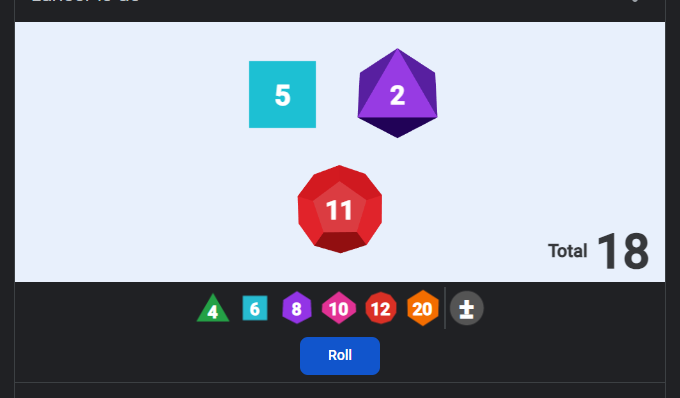
Getting – almost – into the rhythm
Need a little help with singing or playing an instrument in time? Voilà, just type ‘metronome’ into the search bar, choose your BPM, and you’re off to your guitar solo.
Saying Goodbye to Wrong Musical Notes
There you go, you’re playing in time, but your notes sound off? Type ‘google instrument tuner’ and make your adjustments – your neighbors’ ears will thank you.
Outdoing Bob the Builder
So, you’ve rolled up your sleeves and are studying DIY tutorials to create your lime wall plaster. But now, you need to hang paintings and shelves, all as STRAIGHT as possible. Type ‘bubble level’ on your smartphone and become the ultimate Sunday DIY enthusiast.
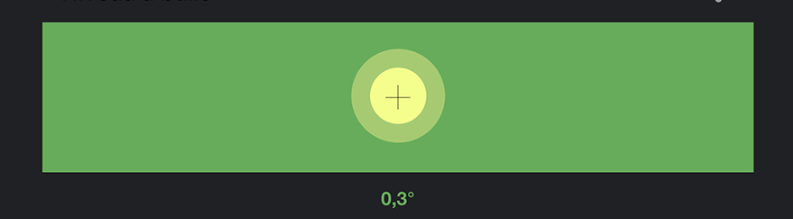
Revive Your Nokia 3310 – and Arcade Games
The search engine also offers a nice selection of games, including the famous Snake – more colorful than the one on your old Nokia. Type ‘Snake game’ to access it, and when you get bored, try ‘Minesweeper,’ ‘Tic-Tac-Toe game,’ ‘Memory game,’ or ‘Pac-Man’ to mix things up.
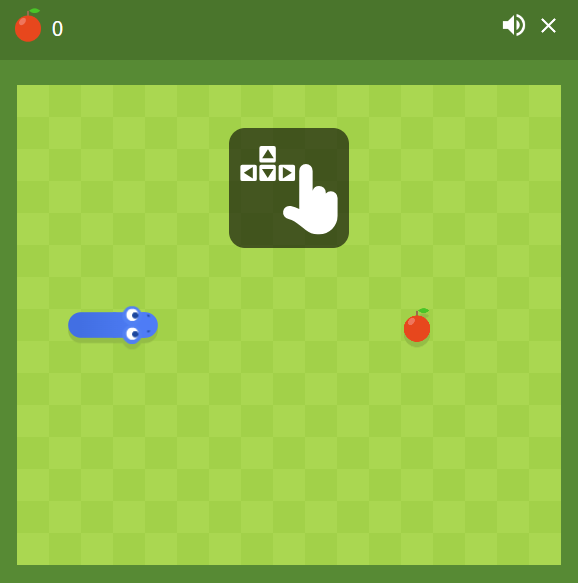
Getting Rid of Off-Topic Results
Sometimes, you type a word or a name, and you end up with results you never wanted. Imagine you’re a fan of Harry Styles, and when you type ‘Harry’ in the search bar, you get a plethora of results about… Prince Harry. Annoying. Just append the query ‘-prince’ to ‘harry,’ and voila, you’re rid of the Duke of Sussex.
Limiting the Search to a Single Site
Want to savor all of Mashable’s articles about Elon Musk? Nothing easier: just add ‘site:mashable.com’ to your query to search only on the desired website .
Learning Lots of Words to Show Off
Don’t understand a word and can’t be bothered to open the dictionary that weighs three times your weight? Just type ‘define:’ before the term in question, and the marvelous doors of culture will open up to you.
Learning Lots of Words to Show Off – in Other Languages
Likewise for translating terms you don’t know: just specify ‘translate:’ before any word, and you’re bilingual.
Calculate Faster Than a Calculator
Your vintage Casio is buried at the back of a drawer, and you’re not Jimmy Neutron when it comes to mental math? Just type any equation into the search bar, and Google will give you the result.


GIPHY App Key not set. Please check settings